Connecting from Windows
On your workstation:
Go to System - Preferences - Remote Desktop
Check “Allow other users to view your desktop”

Click the advanced tab
Check “Only allow local connections”
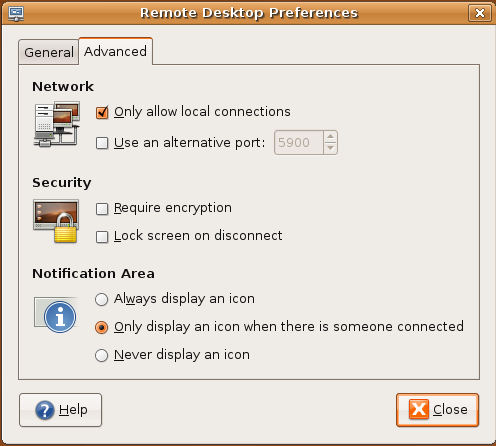
From your laptop (client machine):
Make sure VNC and Putty are installed
Enter “workstation”.oden.utexas.edu for your session on port 22
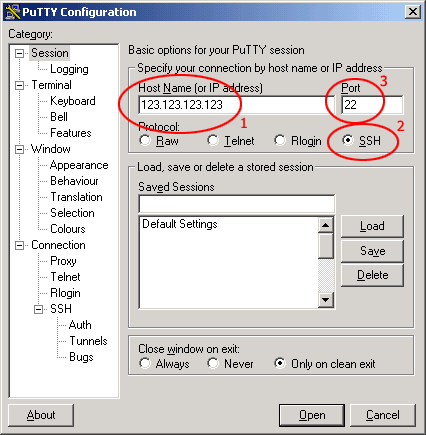
Click on Connections - SSH - Tunnels
In the box labeled “Source Port”, type 5902
In the destination box, type: localhost:5901
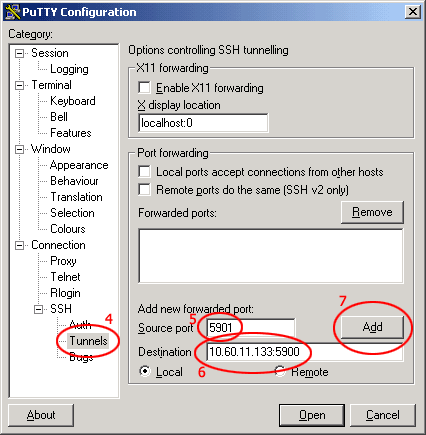
WARNING: Do not leave an open VNC connection running for anything other than local connections. VNC, on its own, is insecure. VNC should always be forwarded through an SSH connections if possible.