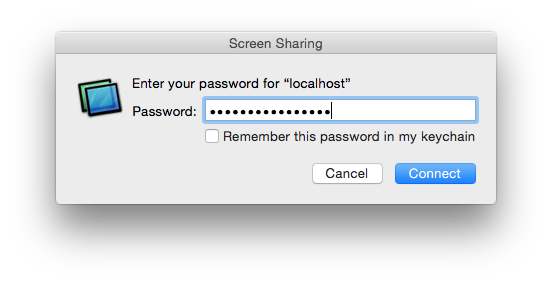Connecting from OS X
On your OS X client:
Open a new terminal
Log in to your desktop via ssh using port forwarding. We specify two ports, the local port (
5902in the following example) can be arbitrary while the remote port (5901) depends on the configuration on your desktop (see the steps in the desktop setup)If you’re on campus, use the following command:
ssh -L 5902:localhost:5901 <user-name>@asimov.oden.utexas.edu
If the first few lines of your output say
bind: Address already in use channel_setup_fwd_listener: cannot listen to port: 5902
then choose a different local port.
Switch to Finder as your current application
Click on your desktop background
Look at the upper right corner of your desktop, it should say “Finder”
Press cmd-k
Enter
vnc://localhost:5902(if your local port – see above – is not5902, adjust accordingly) as the Server Address and click “Connect”
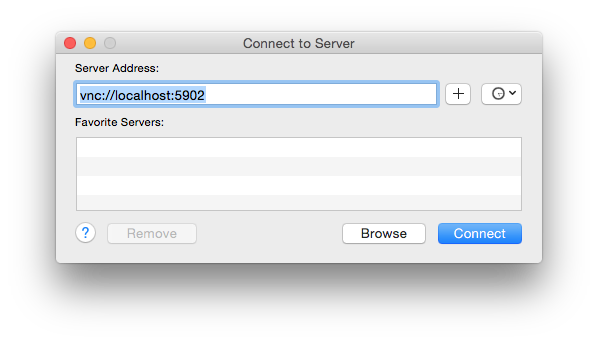
Enter your VNC password and click “Connect”